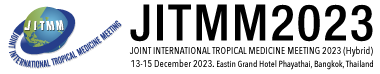Instructions for E-poster presenters
- Refer to your presentation schedule and instructions in the email that was sent to you by the Secretariat. Presenters of Posters 1-25 will present on the 1st day and Posters 26-49 will present on the 2nd day.
- Check your email for Zoom link sent by our team. It should have been sent 1 week and 1 day before the conference date.
- Make sure your microphone and camera are working and check that you have a stable internet connection.
- Join the Zoom meeting through the link that was sent to you at least 30 minutes before your e-poster session starts (12PM Thailand time)
- Standby in your Zoom meeting room from 12PM-1PM and prepare to present when visitors enter your Zoom meeting room.
- You may share-screen a short PowerPoint presentation when presenting to your visitors or just show the e-poster itself.
- Attendees may leave a comment or questions in your e-poster, please check the comment box below your e-poster page and answer accordingly.